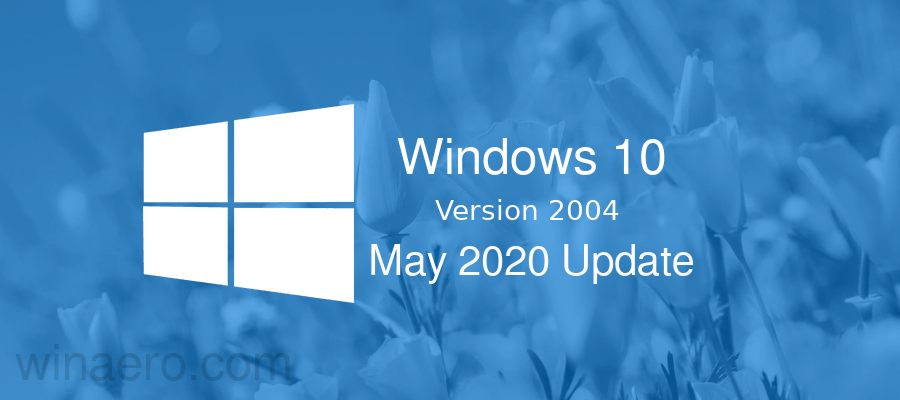VIP
- Učlanjen(a)
- 28.02.2012
- Poruka
- 5.314
Da li je ovo i slow/fast ring insider preview ili je zvanican 19h2 updater zakazan za 12.11.2019 ?
Hvala.
Windows 10 19H2 technical specs
Codename: Windows 10 19H2 (19H2 means this update is released in the second half of the year 2019)
Version: 1909 (means this version is available on the 9th month (September) of 2019)
Build: 18363.418 (According to the latest Microsoft Windows blog)
Release date: End of October 2019 or Start of November 2019
Kernel: WinNT 10.0
Architecture: ARM64, x64, x86
Languages: Available in 35+ languages
SKU: Education, Enterprise, Home, Pro (The N, KN and Chinese editions are also included).
Price: This update is free for all users who are already using Windows 10.
Kod:
https://blogs.windows.com/windowsexperience/2019/10/10/getting-the-november-2019-update-ready-for-release/#zafqSGRzuSo3edVp.97Microsoft also announced that this update will be available as an optional update via Windows Update and will be generally available at the end of October 2019 or at the start of November 2019.
An interesting thing to note in Microsoft’s blog is that both Windows 10 Version 1903 and Version 1909 will share the same cumulative updates. That means the same cumulative update can be installed on both versions of Windows. Due to this, the last digits showing minor build number after the decimal will remain the same for both versions 19H1 and 19H2.