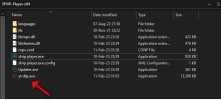@salezli , Thank you, thank you very much! Now it works as supposed.
1. I wanted to confirm for the others, that by following your instructions for enabling Youtube, it all works perfectly fine also on the x64 version. No need for any corrections, just one has to follow the instructions.
2. By activating the second option in "mpv.conf" and changing the resolution value, one can pick a specific stream from those available on Youtube for each video.
3. Recording of those streams works also great! However, the problem - when recording through SFVIP-Player from Youtube - is as follows: The resulting .mp4 files are readable by any other video player (MPC-HC, MPC-BE), but when opened back in SFVIP-Player, they report as unrecognized file format and won't play. I think it is because the Video Codec is: Google/On2's VP9 Video (VP90) and the Audio Codec is: Opus Audio (Opus), both of those are proprietary for Google and probably mpv does not support them. Just an idea.