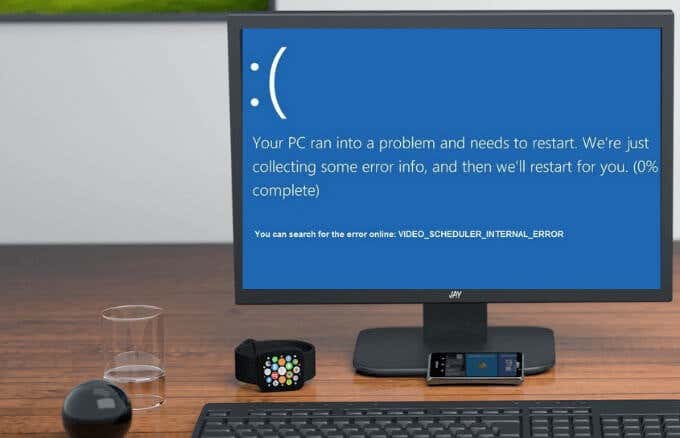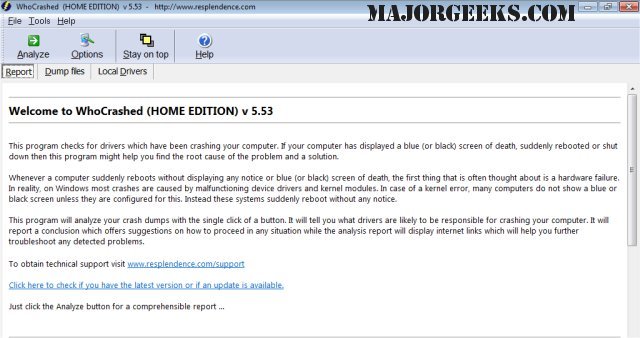System Information (local)
[TABLE]
[TR]
[TD]
Computer name: [/TD]
[TD]DESKTOP-9O2JIFD[/TD]
[/TR]
[TR]
[TD]
Windows version: [/TD]
[TD]Windows 10, 10.0, version 2009, build: 19044 (x64)[/TD]
[/TR]
[TR]
[TD]
Windows dir: [/TD]
[TD]C:\Windows[/TD]
[/TR]
[TR]
[TD]
Hardware: [/TD]
[TD]HP Compaq Elite 8300 SFF, Hewlett-Packard, 3397[/TD]
[/TR]
[TR]
[TD]
CPU: [/TD]
[TD]GenuineIntel Intel(R) Core(TM) i7-3770 CPU @ 3.40GHz 8664, level: 6[/TD]
[/TR]
[TR]
[TD]
Processor count:[/TD]
[TD]8 logical processors, active mask: 255[/TD]
[/TR]
[TR]
[TD]
RAM: [/TD]
[TD]12232.5MB[/TD]
[/TR]
[/TABLE]
Crash Dump Analysis
Crash dumps are enabled on your computer.
Crash dump directories:
C:\Windows
C:\Windows\Minidump
On Mon 9/12/2022 10:29:37 PM your computer crashed or a problem was reported
[TABLE]
[TR]
[TD]
Crash dump file: [/TD]
[TD]C:\Windows\Minidump\091222-7562-01.dmp (Minidump)[/TD]
[/TR]
[TR]
[TD]
Bugcheck code: [/TD]
[TD]0x119(0x2, 0xFFFFFFFFC000000D, 0xFFFF8382658ED960, 0xFFFFDA07A24179F0)[/TD]
[/TR]
[TR]
[TD]
Bugcheck name:[/TD]
[TD]
VIDEO_SCHEDULER_INTERNAL_ERROR[/TD]
[/TR]
[TR]
[TD]
Driver or module in which error occurred: [/TD]
[TD]
dxgmms2.sys (
dxgmms2+0x9CB9)[/TD]
[/TR]
[TR]
[TD]
File path:[/TD]
[TD]C:\Windows\System32\drivers\dxgmms2.sys[/TD]
[/TR]
[TR]
[TD]
Description: [/TD]
[TD]DirectX Graphics MMS[/TD]
[/TR]
[TR]
[TD]
Product: [/TD]
[TD]Microsoft® Windows® Operating System[/TD]
[/TR]
[TR]
[TD]
Company: [/TD]
[TD]Microsoft Corporation[/TD]
[/TR]
[TR]
[TD]
Bug check description:[/TD]
[TD]This indicates that the video scheduler has detected a fatal violation.[/TD]
[/TR]
[TR]
[TD]
Analysis:[/TD]
[TD]This is a video related crash. A DirectX driver was identified on the stack. Since there is no other responsible driver detected, it is suggested that you look for an updated driver for your graphics hardware. It's also possible that your graphics hardware was non-functional or overheated.[/TD]
[/TR]
[TR]
[TD][/TD]
[TD][/TD]
[/TR]
[/TABLE]
On Mon 9/12/2022 10:29:37 PM your computer crashed or a problem was reported
[TABLE]
[TR]
[TD]
Crash dump file: [/TD]
[TD]C:\Windows\MEMORY.DMP (Kernel memory dump)[/TD]
[/TR]
[TR]
[TD]
Bugcheck code: [/TD]
[TD]0x119(0x2, 0xFFFFFFFFC000000D, 0xFFFF8382658ED960, 0xFFFFDA07A24179F0)[/TD]
[/TR]
[TR]
[TD]
Bugcheck name:[/TD]
[TD]
VIDEO_SCHEDULER_INTERNAL_ERROR[/TD]
[/TR]
[TR]
[TD]
Driver or module in which error occurred: [/TD]
[TD]
dxgmms2.sys (
dxgmms2+0x9CB9)[/TD]
[/TR]
[TR]
[TD]
File path:[/TD]
[TD]C:\Windows\System32\drivers\dxgmms2.sys[/TD]
[/TR]
[TR]
[TD]
Description: [/TD]
[TD]DirectX Graphics MMS[/TD]
[/TR]
[TR]
[TD]
Product: [/TD]
[TD]Microsoft® Windows® Operating System[/TD]
[/TR]
[TR]
[TD]
Company: [/TD]
[TD]Microsoft Corporation[/TD]
[/TR]
[TR]
[TD]
Bug check description:[/TD]
[TD]This indicates that the video scheduler has detected a fatal violation.[/TD]
[/TR]
[TR]
[TD]
Analysis:[/TD]
[TD]This is a video related crash. A DirectX driver was identified on the stack. Since there is no other responsible driver detected, it is suggested that you look for an updated driver for your graphics hardware. It's also possible that your graphics hardware was non-functional or overheated.[/TD]
[/TR]
[TR]
[TD][/TD]
[TD][/TD]
[/TR]
[/TABLE]
On Sun 9/11/2022 1:05:17 AM your computer crashed or a problem was reported
[TABLE]
[TR]
[TD]
Crash dump file: [/TD]
[TD]C:\Windows\Minidump\091122-7406-01.dmp (Minidump)[/TD]
[/TR]
[TR]
[TD]
Bugcheck code: [/TD]
[TD]0x119(0x5, 0xFFFF9101E04B9000, 0xFFFF9101E0528620, 0xA479E)[/TD]
[/TR]
[TR]
[TD]
Bugcheck name:[/TD]
[TD]
VIDEO_SCHEDULER_INTERNAL_ERROR[/TD]
[/TR]
[TR]
[TD]
Driver or module in which error occurred: [/TD]
[TD]
dxgmms2.sys (
dxgmms2+0x3035D)[/TD]
[/TR]
[TR]
[TD]
File path:[/TD]
[TD]C:\Windows\System32\drivers\dxgmms2.sys[/TD]
[/TR]
[TR]
[TD]
Description: [/TD]
[TD]DirectX Graphics MMS[/TD]
[/TR]
[TR]
[TD]
Product: [/TD]
[TD]Microsoft® Windows® Operating System[/TD]
[/TR]
[TR]
[TD]
Company: [/TD]
[TD]Microsoft Corporation[/TD]
[/TR]
[TR]
[TD]
Bug check description:[/TD]
[TD]This indicates that the video scheduler has detected a fatal violation.[/TD]
[/TR]
[TR]
[TD]
Analysis:[/TD]
[TD]This is a video related crash. A DirectX driver was identified on the stack. Since there is no other responsible driver detected, it is suggested that you look for an updated driver for your graphics hardware. It's also possible that your graphics hardware was non-functional or overheated.[/TD]
[/TR]
[TR]
[TD][/TD]
[TD][/TD]
[/TR]
[/TABLE]
On Thu 9/8/2022 5:29:43 PM your computer crashed or a problem was reported
[TABLE]
[TR]
[TD]
Crash dump file: [/TD]
[TD]C:\Windows\Minidump\090822-10156-01.dmp (Minidump)[/TD]
[/TR]
[TR]
[TD]
Bugcheck code: [/TD]
[TD]0x50(0xFFFFA5053C0FBDB0, 0x0, 0xFFFFF8021D622B9D, 0x2)[/TD]
[/TR]
[TR]
[TD]
Bugcheck name:[/TD]
[TD]
PAGE_FAULT_IN_NONPAGED_AREA[/TD]
[/TR]
[TR]
[TD]
Bug check description:[/TD]
[TD]This indicates that invalid system memory has been referenced. This can be caused by a faulty driver. Antivirus software can also trigger this error, as can a corrupted NTFS volume. It can also be caused by faulty hardware, (in particular faulty or overheated RAM or video RAM) or an overheated system component. [/TD]
[/TR]
[TR]
[TD]
Analysis:[/TD]
[TD]This is likely a software problem which means that it was probably caused by a bug in a driver.
There is a possibility that this is caused by memory corruption. Memory corruption can be caused by a faulty driver, faulty RAM, overheating and more. Read this article on
memory corruption. Read this article on
thermal issues
[/TD]
[/TR]
[TR]
[TD][/TD]
[TD][/TD]
[/TR]
[/TABLE]
On Wed 9/7/2022 1:03:21 AM your computer crashed or a problem was reported
[TABLE]
[TR]
[TD]
Crash dump file: [/TD]
[TD]C:\Windows\Minidump\090722-6484-01.dmp (Minidump)[/TD]
[/TR]
[TR]
[TD]
Bugcheck code: [/TD]
[TD]0x119(0x2, 0xFFFFFFFFC000000D, 0xFFFFC084C5CFB960, 0xFFFFD8072A6394B0)[/TD]
[/TR]
[TR]
[TD]
Bugcheck name:[/TD]
[TD]
VIDEO_SCHEDULER_INTERNAL_ERROR[/TD]
[/TR]
[TR]
[TD]
Driver or module in which error occurred: [/TD]
[TD]
dxgmms2.sys (
dxgmms2+0x9CB9)[/TD]
[/TR]
[TR]
[TD]
File path:[/TD]
[TD]C:\Windows\System32\drivers\dxgmms2.sys[/TD]
[/TR]
[TR]
[TD]
Description: [/TD]
[TD]DirectX Graphics MMS[/TD]
[/TR]
[TR]
[TD]
Product: [/TD]
[TD]Microsoft® Windows® Operating System[/TD]
[/TR]
[TR]
[TD]
Company: [/TD]
[TD]Microsoft Corporation[/TD]
[/TR]
[TR]
[TD]
Bug check description:[/TD]
[TD]This indicates that the video scheduler has detected a fatal violation.[/TD]
[/TR]
[TR]
[TD]
Analysis:[/TD]
[TD]This is a video related crash. A DirectX driver was identified on the stack. Since there is no other responsible driver detected, it is suggested that you look for an updated driver for your graphics hardware. It's also possible that your graphics hardware was non-functional or overheated.[/TD]
[/TR]
[TR]
[TD][/TD]
[TD][/TD]
[/TR]
[/TABLE]
On Tue 9/6/2022 11:07:27 PM your computer crashed or a problem was reported
[TABLE]
[TR]
[TD]
Crash dump file: [/TD]
[TD]C:\Windows\Minidump\090622-6640-01.dmp (Minidump)[/TD]
[/TR]
[TR]
[TD]
Bugcheck code: [/TD]
[TD]0x119(0x2, 0xFFFFFFFFC000000D, 0xFFFFF28D416D1960, 0xFFFFDD8E25D60DB0)[/TD]
[/TR]
[TR]
[TD]
Bugcheck name:[/TD]
[TD]
VIDEO_SCHEDULER_INTERNAL_ERROR[/TD]
[/TR]
[TR]
[TD]
Driver or module in which error occurred: [/TD]
[TD]
dxgmms2.sys (
dxgmms2+0x9CB9)[/TD]
[/TR]
[TR]
[TD]
File path:[/TD]
[TD]C:\Windows\System32\drivers\dxgmms2.sys[/TD]
[/TR]
[TR]
[TD]
Description: [/TD]
[TD]DirectX Graphics MMS[/TD]
[/TR]
[TR]
[TD]
Product: [/TD]
[TD]Microsoft® Windows® Operating System[/TD]
[/TR]
[TR]
[TD]
Company: [/TD]
[TD]Microsoft Corporation[/TD]
[/TR]
[TR]
[TD]
Bug check description:[/TD]
[TD]This indicates that the video scheduler has detected a fatal violation.[/TD]
[/TR]
[TR]
[TD]
Analysis:[/TD]
[TD]This is a video related crash. A DirectX driver was identified on the stack. Since there is no other responsible driver detected, it is suggested that you look for an updated driver for your graphics hardware. It's also possible that your graphics hardware was non-functional or overheated.[/TD]
[/TR]
[TR]
[TD][/TD]
[TD][/TD]
[/TR]
[/TABLE]
Conclusion
6 crash dumps have been found and analyzed. No offending third party drivers have been found. Consider using WhoCrashed Professional which offers more detailed analysis using symbol resolution. Also configuring your system to produce a full memory dump may help you.
Read the suggestions displayed in the bugcheck analysis above.
The analysis process took 0:00:11 (h:mm:ss).