Install the app
How to install the app on iOS
Follow along with the video below to see how to install our site as a web app on your home screen.

Beleška: this_feature_currently_requires_accessing_site_using_safari
Koristite zastareli pregledač. Možda neće pravilno prikazivati ove ili druge veb stranice.
Trebali biste nadograditi ili koristiti alternativni pregledač.
Trebali biste nadograditi ili koristiti alternativni pregledač.
windows 7
- Začetnik teme libero019
- Datum pokretanja
- Učlanjen(a)
- 20.06.2009
- Poruka
- 676
u 7 postoji quick launch, samo je izgasen...da bi ga upalio, uradi sledece...
1. desni click na prazan prostor na taskbar i click na New Toolbarr. (pogledaj sliku)
Dodato posle 2 minuta:
--------------------------------------------------------------------------
2. u Folder line, copiraj ovaj tekst. (vidi sliku)
%userprofile%\AppData\Roaming\Microsoft\Internet Explorer\Quick Launch
3. zatim Click na Select Folder button...
to je to...
Dodato posle 2 minuta:
--------------------------------------------------------------------------
a koje su to teme skrivene na primer?
1. desni click na prazan prostor na taskbar i click na New Toolbarr. (pogledaj sliku)
Dodato posle 2 minuta:
--------------------------------------------------------------------------
2. u Folder line, copiraj ovaj tekst. (vidi sliku)
%userprofile%\AppData\Roaming\Microsoft\Internet Explorer\Quick Launch
3. zatim Click na Select Folder button...
to je to...
Dodato posle 2 minuta:
--------------------------------------------------------------------------
a koje su to teme skrivene na primer?
Prilozi
Poslednja izmena:
na primer:

1. Open Windows Explorer and click Organize
2. Select Folder and Search Options and navigate to the View tab.
3. Select Show hidden files, folders and drivers and uncheck Hide protected operating system files (Recommended). Click Yes, if prompted for confirmation.
4. Click OK and now browse to the folder: Windows\Globalization\MCT
5. There are five folders here with the name with format MCT-XX (where XX is AU, CA, GB, US, or ZA) which represents globalization settings for each region. Go into the folder that you want to activate its theme.
Note that AU, CA and ZA regions have the same themes.
6. Open the Theme folder inside the selected region folder.
7. Double click on the XX.theme file to apply the theme to the Windows 7 desktop system. Once a theme is executed and activated, the theme will be available and saved into Personalization options, so that user can select this theme directly from the personalization settings.
8. Now to go to Folder Options to reverse the first 5 steps to hide the hidden and protected system files and folders again.
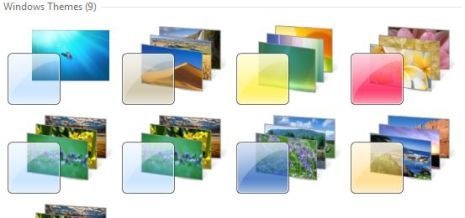
na taj način dodaš još 5 tema.

1. Open Windows Explorer and click Organize
2. Select Folder and Search Options and navigate to the View tab.
3. Select Show hidden files, folders and drivers and uncheck Hide protected operating system files (Recommended). Click Yes, if prompted for confirmation.
4. Click OK and now browse to the folder: Windows\Globalization\MCT
5. There are five folders here with the name with format MCT-XX (where XX is AU, CA, GB, US, or ZA) which represents globalization settings for each region. Go into the folder that you want to activate its theme.
Note that AU, CA and ZA regions have the same themes.
6. Open the Theme folder inside the selected region folder.
7. Double click on the XX.theme file to apply the theme to the Windows 7 desktop system. Once a theme is executed and activated, the theme will be available and saved into Personalization options, so that user can select this theme directly from the personalization settings.
8. Now to go to Folder Options to reverse the first 5 steps to hide the hidden and protected system files and folders again.
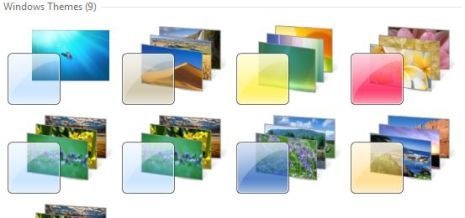
na taj način dodaš još 5 tema.

