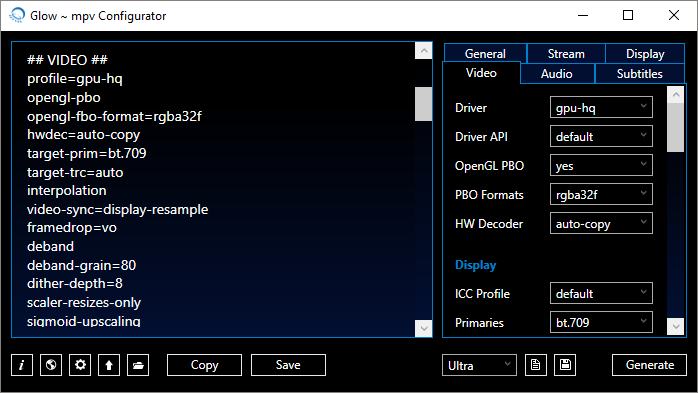###########
# General #
###########
save-position-on-quit
msg-module # prepend module name to log messages
msg-color # color log messages on terminal
term-osd-bar # display a progress bar on the terminal
keep-open=yes # play the next file in folder, or exit
deinterlace=auto # 'auto' does not imply interlacing-detection
cursor-autohide=1000 # autohide the curser after 1s
script-opts=osc-layout=bottombar,osc-seekbarstyle=bar
video-output-levels=full
video-aspect=-1
screenshot-high-bit-depth=yes
screenshot-format=png
screenshot-png-compression=8
screenshot-template='R:\Images\Screencaps/%F (%P) %n'
hls-bitrate=max # use max quality for HLS streams
ytdl-format=bestvideo[height<=?1080][fps<=?30][vcodec!=?vp9][protocol!=http_dash_segments]+bestaudio/best #[protocol!=http_dash_segments][protocol!=rtmp]
#########
# Cache #
#########
cache=yes
cache-default=1000000 # size in KB
cache-backbuffer=1000000 # size in KB
cache-initial=0 # start playback when your cache is filled up with x kB
cache-secs=12 # how many seconds of audio/video to prefetch if the cache is active
#############
# OSD / OSC #
#############
## OSC ##
osc=yes
script-opts=osc-layout=bottombar,osc-seekbarstyle=bar
## OSD ##
video-osd=yes
osd-fractions=yes
osd-duration=1500
osd-level=1
osd-scale=0.5
osd-bar-w=95.0
osd-bar-h=2.0
osd-font="Segoe UI"
osd-font-size=32
osd-color='#CC00FF44'
osd-border-color='#DD322640'
osd-border-size=2
osd-shadow-color="#33262626"
osd-shadow-offset=1.25
#############
# Subtitles #
#############
slang=eng,en,enUS,en-US,English,pt,por,Portuguese
sub
sub-font="Fira Sans"
sub-auto=fuzzy
sub-fix-timing=yes
sub-use-margins
blend-subtitles=yes
sub-font-size=36
sub-codepage=cp1250
sub-color="#FFFF00"
sub-border-size=2
sub-border-color="#DD322640"
sub-shadow-color="#33000000"
sub-shadow-offset=1
sub-spacing=0.5
sub-ass
sub-ass-override=force
sub-ass-force-margins=yes
sub-ass-hinting=none
sub-ass-force-style=Kerning=yes
#############
# Languages #
#############
slang=enm,en,eng,de,deu,ger # automatically select these subtitles (decreasing priority)
alang=ja,jp,jpn,en,eng,de,deu,ger # automatically select these audio tracks (decreasing priority)
#########
# Audio #
#########
audio-file-auto=fuzzy # external audio doesn't has to match the file name exactly to autoload
audio-pitch-correction=yes # automatically insert scaletempo when playing with higher speed
volume-max=150 # maximum volume in %, everything above 100 results in amplification
volume=70 # default volume, 100 = unchanged
audio-channels=stereo
################
# Video Output #
################
profile=opengl-hq
opengl-early-flush=yes
opengl-pbo=no
target-trc=gamma2.2
gamma=-6
saturation=10
tv-saturation=10
#################
# Interpolation # [<sharp>, ..., <smooth>]
################# [oversample, linear (triangle), catmull_rom, mitchell, gaussian, bicubic]
interpolation
interpolation-threshold=0.001
tscale=oversample
tscale-antiring=0.7
############# see: https://github.com/mpv-player/mpv/wiki/Upscaling
# Upscaling #
#############
# [bilinear, lanczos, mitchell, spline16, spline36, spline64, ewa_lanczos (:scale-radius=float),
# ewa_lanczossharp, ewa_lanczossoft, robidoux, robidouxsharp, ewa_ginseng, ewa_hanning, bicubic,
# gaussian, catmull_rom, nearest, oversample, sharpen3, sharpen5, sinc:scale-radius=R]
scale=spline36
cscale=bicubic #ewa_lanczossoft
cscale-radius=10
dscale=catmull_rom
scale-antiring=0.0
cscale-antiring=0.0
dither-depth=auto
correct-downscaling=yes
sigmoid-upscaling=yes
deband=yes
hwdec=auto
# Active VOs (and some other options) are set conditionally
# See here for more information: https://github.com/wm4/mpv-scripts/blob/master/auto-profiles.lua
# The script was modified to import functions from scripts/auto-profiles-functions.lua
###################################
# Protocol Specific Configuration #
###################################
[protocol.https]
cache=yes
cache-default=500000 # size in KB
cache-backbuffer=250000 # size in KB
cache-secs=100 # how many seconds of audio/video to prefetch
user-agent='Mozilla/5.0 (X11; Linux x86_64) AppleWebKit/537.36 (KHTML, like Gecko) Chrome/57.0.2987.133 Safari/537.36'
[protocol.http]
cache=yes
cache-default=500000 # size in KB
cache-backbuffer=250000 # size in KB
cache-secs=100 # how many seconds of audio/video to prefetch
user-agent='Mozilla/5.0 (X11; Linux x86_64) AppleWebKit/537.36 (KHTML, like Gecko) Chrome/57.0.2987.133 Safari/537.36'
[extension.gif]
cache=no
no-pause
loop-file=yes
Program je inace super i brz je kao munja, sve otvara, nikad ni da secne, bolji je nego svaki koji sam do sad probao, kapa dole autoru.