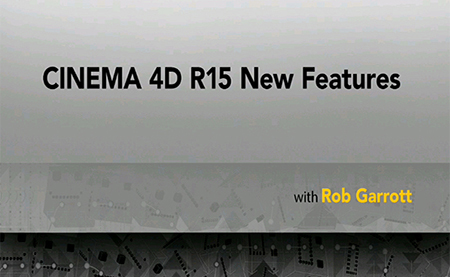
CINEMA 4D R15 New Features with Rob Garrott
English | .MP4 | Level: Intermediate | Duration: 1h 41m | Released date: Oct 15, 2013 | 574 MB
Genre : elearning
With CINEMA 4D R15, MAXON has put the emphasis on important user-requested changes. Join Rob Garrott as he reviews the most exciting new features in this update, starting with faster renders with the new Global Illumination methods.
Discover kerning, which comes at long last to the typography tools in C4D, giving you much more control over type. See the new Bevel and Slide tools in action-tools that will make modelers of all levels happy. And review changes to the sculpting system that allow you to project new meshes, mirror objects, and expand geometry. Plus, learn how features like the Texture Manager, Team Render, and the Camera Crane Rig will impact your workflow.
Topics include:
Rendering faster with ambient occlusion caching and Embree physical rendering
Setting up Team Render
Kerning type
Creating custom edges with the Bevel tool
Moving edges and points with the Slide tool
Using the new sculpting options
Organizing materials with the Texture Manager
Creating complex, dynamic camera moves with the Camera Crane Rig
Introduction
Welcome
Using the exercise files
1. Rendering Changes
Working with Irradiance Cache and Light Mapping for global illumination
Rendering faster with ambient occlusion caching and Embree physical rendering
Setting up Team Render to use the power of multiple computers to render a project
2. Typography Changes
Kerning type with interactive controls
3. Modeling Changes
The HyperNURB is now called Subdivision Surface
Creating custom edges with the new Bevel tool
Moving edges and points with the improved Slide tool
4. Sculpting Changes
Using the Sculpt Symmetry command to mirror objects
Expanding geometry with the new interactive flood controls
Bringing out detail with the new Amplify tool
Adding lines using the draw modes
Using Mesh Projection to correct topology
Using sculpting tools on polygons without a full sculpting tag
5. Workflow Changes
Understanding the new Texture Manager
Using architectural Grass
Creating dynamic moves using the new Camera Crane rig
Saving time with automated deformer fitting :
With a Premium account you can download files having Fullspeed !
Download from Uploaded
Kod:
http://uploaded.net/file/knzkfbp4/yzj4w.C4DR15.part1.rar
http://uploaded.net/file/164tv4ru/yzj4w.C4DR15.part2.rar
http://uploaded.net/file/ov8yrqw3/yzj4w.C4DR15.part3.rar
http://uploaded.net/file/owlt8tj4/yzj4w.C4DR15.part4.rar
http://uploaded.net/file/z98g3z2f/yzj4w.C4DR15.part5.rar
http://uploaded.net/file/tobcu40h/yzj4w.C4DR15.part6.rar
Kod:
http://lumfile.com/6qd96yqjdt2g/yzj4w.C4DR15.part1.rar
http://lumfile.com/qu6w3obknean/yzj4w.C4DR15.part2.rar
http://lumfile.com/g6u1ijpgfy3h/yzj4w.C4DR15.part3.rar
http://lumfile.com/wo5c65by0uef/yzj4w.C4DR15.part4.rar
http://lumfile.com/uflg8p7jik6s/yzj4w.C4DR15.part5.rar
http://lumfile.com/t4webc4upyox/yzj4w.C4DR15.part6.rar