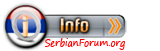
e ovako pošto ima dosta vas koji ne mogu da ukapiraju kako se pokreće i koristi launcher,dozvolite da vam detaljno objasnim i od sada u ovoj temi diskutujemo o tome.
I present to you my latest application,
the Assassin's Creed 2 Launcher.
F.A.Q.
Q: What's it's main goal?
A: The main goal of this application is to make the whole process of playing the non-legit AC2 more user-friendly and closer to one-click.
Q: What does it do?
A: As soon as this application is launched it will automatically detect your AC2 and Ubisoft Game Launcher installation folders, download a newer modified version of UGL, which will connect to a server provided with the latest values instead of Ubisoft's, letting you play the game freely without having to run a server locally, change hosts and stuff. Now if the launcher doesn't detect an active internet connection or detects that the server is offline, it will launch a server locally so that you can still play.
Q: Ubisoft Game Launcher asks for a username and password. What do I do?
A: You can login with any username/password combination.
Q: What if you release a newer version of your application? Do I have to download it again?
A: No, the application features an update function which is accessible through the About window.
Q: But what if I launch AC2 without your Launcher? Will it update to the latest legit version - making it unplayable?
A: No, as soon as my launcher is launched one time with an active internet connection it will download a modified version of UGL, which will only auto-update from my server.
Q: What if my internet disconnects while I'm in-game?
A: The game will display a "Lost Network Connection" message. As soon as internet connection is regained the game will reconnect to the server and will let you continue the game.
Q: It says that I don't have Assassin's Creed II installed while I have it.
A: First of all make sure that it is INSTALLED and not copied from another computer. Also if you are under Windows 7 or Vista try running the launcher as an Administrator.
Q: While I was in-game a "Lost Network Connection" message appeared while I still had internet. What now?
A: This usually happens when the server restarts (every 2-6 hours). The game should automatically reconnect after 2-10 seconds. If it hasn't reconnected after 30 seconds it means that the server is offline, in which case you must close the game and restart the launcher (sad I know).
Q: Ok, the game disconnected and then reconnected but the message appeared for about 5 more times. Should I worry about it?
A: No. This usually happens when the server restarts and more that 100 clients are connecting at the same time. These messages should disappear after 10-30 seconds.
Q: Are you freaking stupid? We don't need a replacement to ubisoft's servers. We need an one-click offline crack!@%^!
A: First of all, a central server that a lot users can connect and play at the same time is more convenient to almost everyone. Secondly, this is why the app has an offline/local mode. Thirdly, if you don't like it don't use it...
 možete videti u attach-u
možete videti u attach-u
Kod:
http://n0.pointlimit.com/F1L35/AC2/AC2Launcher.zipNoFaTe - Application Creator, Server Modification, Server Hosting
Domine - Server Creator
CS.RIN.RU Community - Latest Values
Znači samo i jednostavno raspakujete launcher na desktop,kada ga pokrenete traži vam da ga uputite do foldera gde vam se nalazi igra.to odradite i onda ga apdejtujete tako što kliknete na kružić koji sam zaokružio.ttrenutna verzija i najnovija je 1.4


=Application Updated=
What's new in version 1.4:
- Fixed Local mode not working for people with UGL version higher than 0117
- Fixed Local mode not working if application was firstly started on a PC without an internet connection
- Optimized the process of detecting different files
- Added a function to auto-set UGL to save locally
- Minor adjustments for Local mode
- Made the Changelog dialog bigger
.No
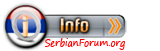
Molim vas da ovde ne postavljate ni jedan drugi krek niti bilo šta drugo!
Nešto nije jasno?Pitajte!

