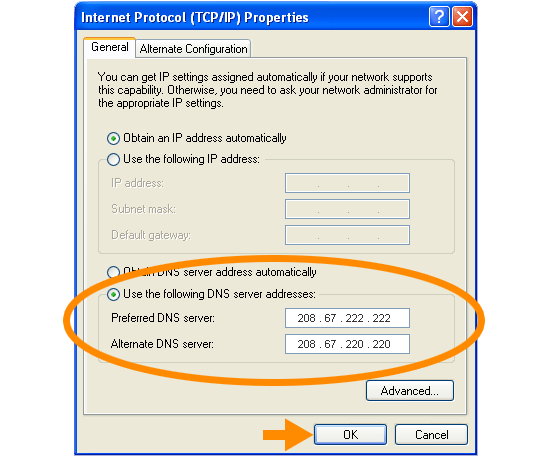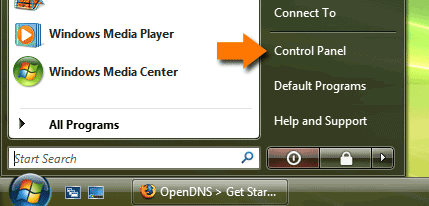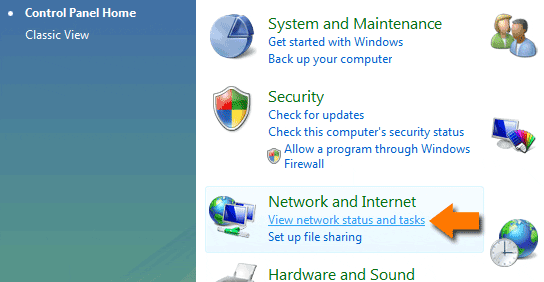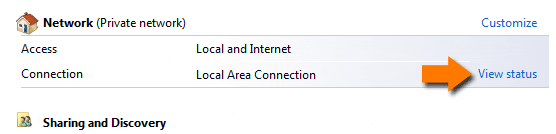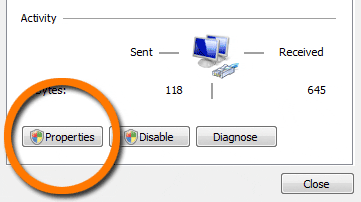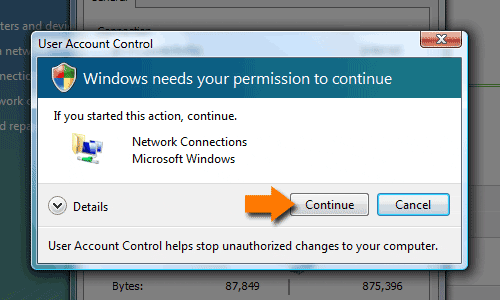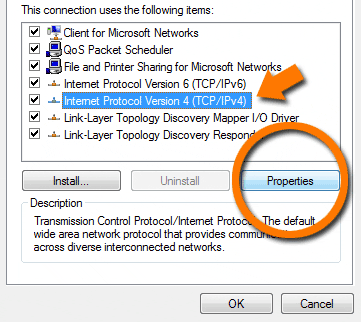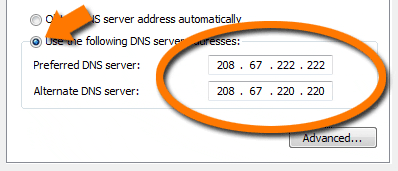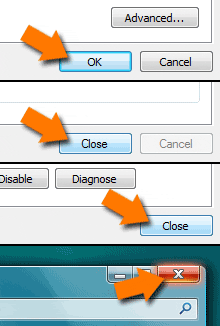ADMINISTRATOR
- Učlanjen(a)
- 10.05.1971
- Poruka
- 54.325
treba odraditi par stvari ovi redosledom........
Za Windows XP.....
1. Select Control Panel from the Start menu.
2. Click Network Connections from the Control Panel choices.
3. Choose your connection from the Network Connections window.
4. Click Properties button.
5. Select Internet Protocol (TCP/IP) and click Properties.
6. Click the radio button Use the following DNS server addresses and type in OpenDNS addresses in the Preferred DNS server and Alternate DNS server fields.
Slikovno to bi bilo ovako........
odite u Control panel...

Dupli klik na Network konekciju..
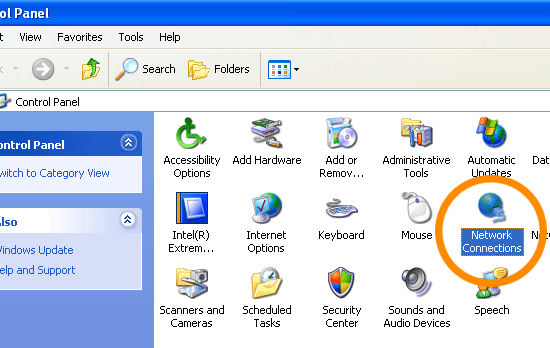
Dupli klik na Local Area Connection....
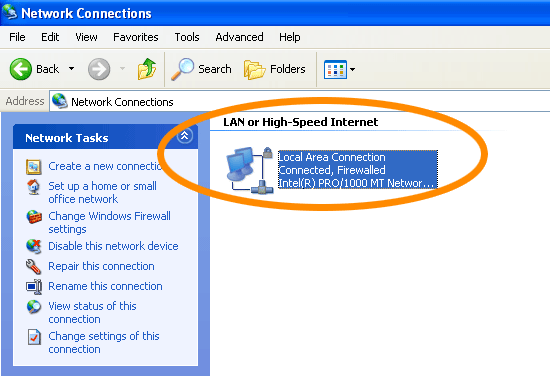
Kliknite na properties...
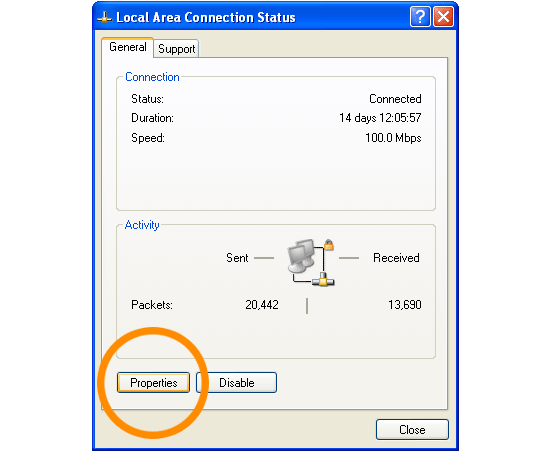
Obelezite internet protokol a zatim kliknite na properties...
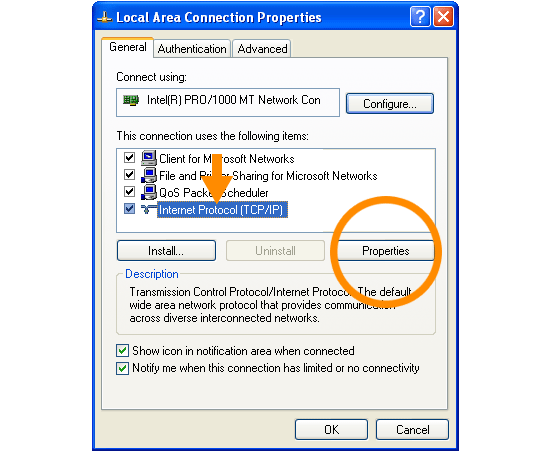
Cekirajte manuelno pribavljanje DNS i upisite brojeve
Preferred DNS server address for Open DNS is:
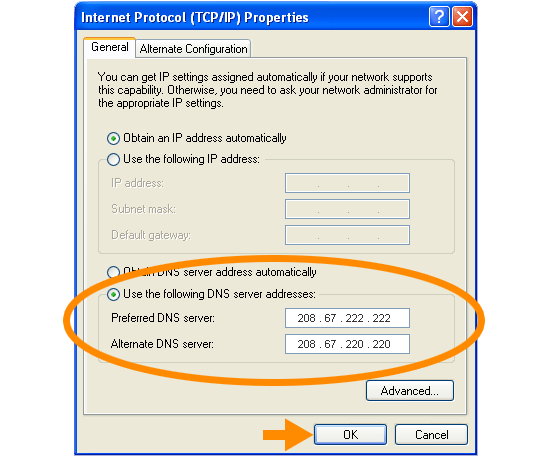
Za Windows XP.....
1. Select Control Panel from the Start menu.
2. Click Network Connections from the Control Panel choices.
3. Choose your connection from the Network Connections window.
4. Click Properties button.
5. Select Internet Protocol (TCP/IP) and click Properties.
6. Click the radio button Use the following DNS server addresses and type in OpenDNS addresses in the Preferred DNS server and Alternate DNS server fields.
Slikovno to bi bilo ovako........
odite u Control panel...

Dupli klik na Network konekciju..
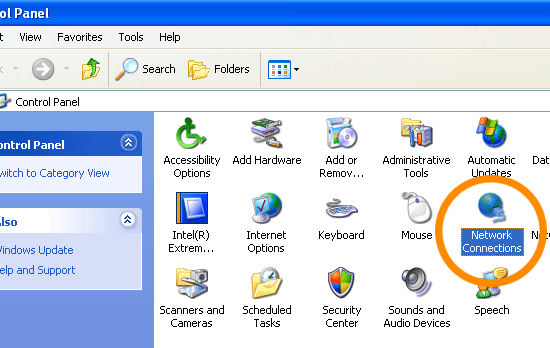
Dupli klik na Local Area Connection....
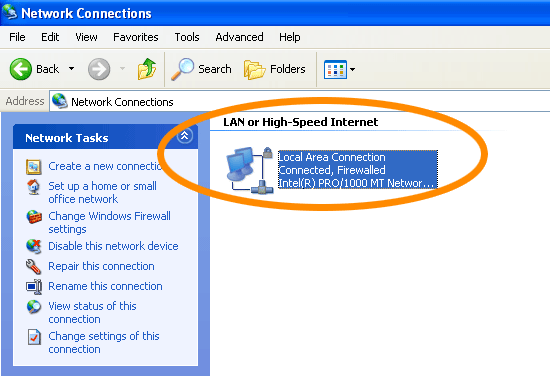
Kliknite na properties...
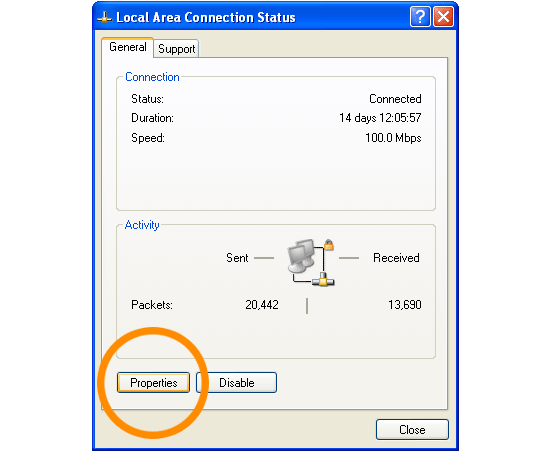
Obelezite internet protokol a zatim kliknite na properties...
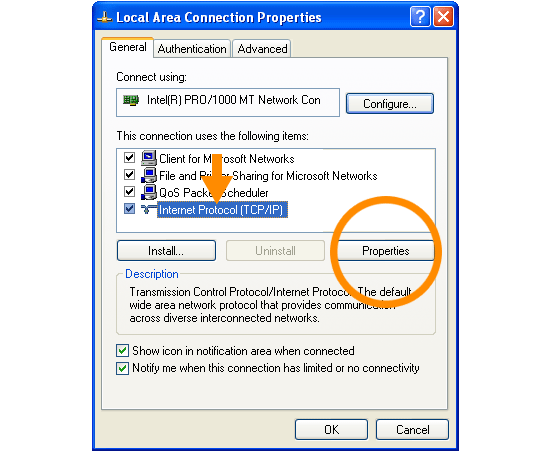
Cekirajte manuelno pribavljanje DNS i upisite brojeve
Preferred DNS server address for Open DNS is:
- 208.67.222.222
- 208.67.220.220