Član
- Učlanjen(a)
- 18.06.2010
- Poruka
- 930
Minecraft INVedit
Minecraft igra
Minecraft World Editor
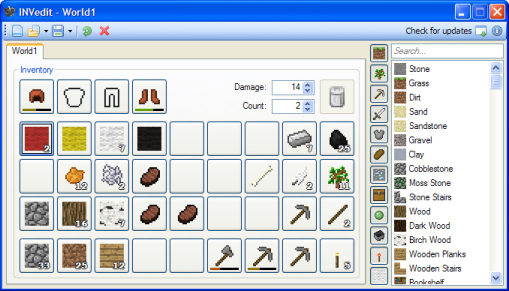
Here's a list of features:
• Loads blocks from the enclosed files (items.txt and the .pngs).
• Groups for faster access of individual blocks.
• Search box lets you filter items.
• If possible, displays item damage as bar.
• Stacks items almost like in the game itself.
• Tabs for editing multiple inventories simultaneously.
• Moving items from one tab to another is possible.
• Quick load and save.
• Automatic updating.
Download:
 New if you want to create a completely new inventory.
New if you want to create a completely new inventory.
Click
 Open to open an .inv or .dat file.
Open to open an .inv or .dat file.
Now edit your inventory by dragging and dropping items from the item list at the right, moving them around or modifying their count or damage.
At last,
 Save it as and .inv file or save over an existing .dat file to modify the inventory inside.
Save it as and .inv file or save over an existing .dat file to modify the inventory inside.
Make sure you exit the world before editing it, the changes won't affect a running game.
Click the small arrows next to open or save to use the quick-load/save feature:
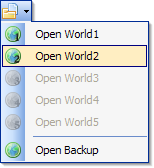
Items are grouped together, you can switch between these groups by clicking on them.
You can also filter for any item with the search bar:
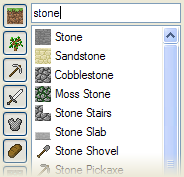
Out of bounds

1) A simple iron pickaxe, which is damaged a little bit.
2) A gold shovel with negative damage. Negative damage means more uses. Minimum is -32657.
3) 64 cobblestone blocks, with positive damage. Tools with damage above their maximum will have their damage displayed like this as well.
4) 255 dirt blocks. Note the red border of the text. Same with stacked tools, since you can't do that ingame.
5) A nonexistent item with ID 80.
Minecraft igra
Minecraft World Editor
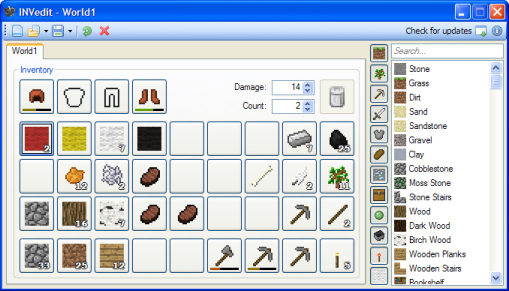
Here's a list of features:
• Loads blocks from the enclosed files (items.txt and the .pngs).
• Groups for faster access of individual blocks.
• Search box lets you filter items.
• If possible, displays item damage as bar.
• Stacks items almost like in the game itself.
• Tabs for editing multiple inventories simultaneously.
• Moving items from one tab to another is possible.
• Quick load and save.
• Automatic updating.
Download:
Kod:
http://copy.mcft.net/mc/INVedit/INVedit.zip
Kod:
http://www.mediafire.com/?9vb8uzcd56cbvx4ClickQuick start

Click

Now edit your inventory by dragging and dropping items from the item list at the right, moving them around or modifying their count or damage.
At last,

Make sure you exit the world before editing it, the changes won't affect a running game.
Click the small arrows next to open or save to use the quick-load/save feature:
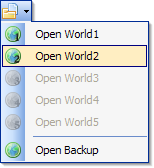
Items are grouped together, you can switch between these groups by clicking on them.
You can also filter for any item with the search bar:
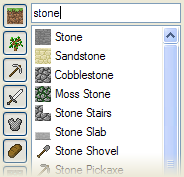
Out of bounds

1) A simple iron pickaxe, which is damaged a little bit.
2) A gold shovel with negative damage. Negative damage means more uses. Minimum is -32657.
3) 64 cobblestone blocks, with positive damage. Tools with damage above their maximum will have their damage displayed like this as well.
4) 255 dirt blocks. Note the red border of the text. Same with stacked tools, since you can't do that ingame.
5) A nonexistent item with ID 80.
Poslednja izmena:
