
Maya Dynamics - Breaking Ground with David Alexander
English | Audio: mp3, 2 Hz, mono, 96 kb/s
FLV | Video: h264, yuv420p, 1280x720, 15.00 fps(r) | 6.88 GB
Genre: Video Training
Creating photoreal effects has always been one of the hardest jobs in computer graphics. There�s a very fine balance between simulation and creative control. This is especially true in a fast paced post production world. In this 8 week course David Alexander will take you through the entire shot recently completed for a major TV series.
You will learn production proven techniques on how to procedurally generate cracks, falling debris and dust, replicate objects along a surface, work with particle instances, expressions and dynamic simulations. Every step of the process is covered: modeling, scripts and expressions, simulation, lighting,shading, rendering and compositing. The course also includes David�s custom instance baking and object replication scripts that have been extensively used in production.
Week 1:
production timeline
particle sims vs rigid body sims
naming conventions
image based geometry generation techniques
large pieces modeling
homework: Generate large chunks of dirt based on a fracture image.
Week 2:
root modeling
v_scales script overview
root replication
homework: Model the dirt wall with the roots. Replicate the roots randomly
along the wall using the provided v_scales script.
Week 3:
dirt wall modeling
simulation prep
large pieces simulation
part_pivot script overview
particle scripting techniques
homework: Prep the models for simulation. Using the provided part_pivot
script convert the models to particle instances. Control the dynamic simulation
of the pieces by adding and modifying the per particle attributes.
Week 4:
bake simulation
instance_bake script overview
convert instanced geometry to polygons
animation tweaking
generate emission maps
homework: Bake out the simulation using the provided instance_bake script.
Tweak the resulting animation. Generate emission maps for secondary
particle emission.
Week 5:
small chunks modeling
particle instancing techniques
small chunks particle instancing
small chunks simulation
falling dust / debris simulation
debris rendering
homework: Model and simulate smaller chunks. Simulate and render falling
dust / debris.
Week 6:
dust simulation
dust rendering
shading / texturing
homework: Generate a dust cloud. Work on shading and texturing all of the
elements.
Week 7:
setting up the render passes
lighting
rendering
homework: Set up the render passes and light all of the elements. Render out
all of the passes and prep for compositing.
Week 8:
compositing
layer modes
camera shake expressions
color correction / grain
final render
homework: Composite the rendered layers. Render out the final shot.
More: _http://workshops.cgsociety.org/courseinfo.php?id=423
Screenshot
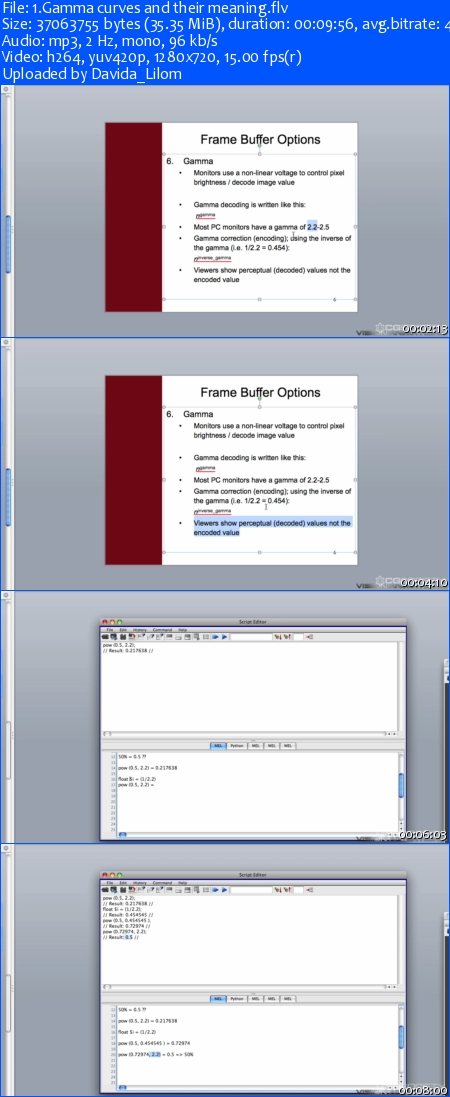
With a Premium account you can download files having Fullspeed !
Download from Uploaded
Kod:
http://uploaded.net/file/2zcuvlay/Intermediate.to.Advanced.Techniques.in.VRay.for.Softimage.and.Maya.part01.rar
http://uploaded.net/file/f1e3sf20/Intermediate.to.Advanced.Techniques.in.VRay.for.Softimage.and.Maya.part02.rar
http://uploaded.net/file/c02gy30u/Intermediate.to.Advanced.Techniques.in.VRay.for.Softimage.and.Maya.part03.rar
http://uploaded.net/file/8g2d1zkg/Intermediate.to.Advanced.Techniques.in.VRay.for.Softimage.and.Maya.part04.rar
http://uploaded.net/file/4vn87byd/Intermediate.to.Advanced.Techniques.in.VRay.for.Softimage.and.Maya.part05.rar
http://uploaded.net/file/g7ynte2o/Intermediate.to.Advanced.Techniques.in.VRay.for.Softimage.and.Maya.part06.rar
http://uploaded.net/file/ak7pydy2/Intermediate.to.Advanced.Techniques.in.VRay.for.Softimage.and.Maya.part07.rar
http://uploaded.net/file/l9ppaoan/Intermediate.to.Advanced.Techniques.in.VRay.for.Softimage.and.Maya.part08.rar
http://uploaded.net/file/dy8qyrhx/Intermediate.to.Advanced.Techniques.in.VRay.for.Softimage.and.Maya.part09.rar
http://uploaded.net/file/a22yr0jv/Intermediate.to.Advanced.Techniques.in.VRay.for.Softimage.and.Maya.part10.rar
http://uploaded.net/file/t85fmbjs/Intermediate.to.Advanced.Techniques.in.VRay.for.Softimage.and.Maya.part11.rar
http://uploaded.net/file/qai8sv22/Intermediate.to.Advanced.Techniques.in.VRay.for.Softimage.and.Maya.part12.rar
http://uploaded.net/file/82zc7xb5/Intermediate.to.Advanced.Techniques.in.VRay.for.Softimage.and.Maya.part13.rar
http://uploaded.net/file/dcspdqto/Intermediate.to.Advanced.Techniques.in.VRay.for.Softimage.and.Maya.part14.rar
http://uploaded.net/file/4vwdkevd/Intermediate.to.Advanced.Techniques.in.VRay.for.Softimage.and.Maya.part15.rar
http://uploaded.net/file/ewv1puxs/Intermediate.to.Advanced.Techniques.in.VRay.for.Softimage.and.Maya.part16.rar
http://uploaded.net/file/aaszqz5k/Intermediate.to.Advanced.Techniques.in.VRay.for.Softimage.and.Maya.part17.rar
http://uploaded.net/file/6wvabl64/Intermediate.to.Advanced.Techniques.in.VRay.for.Softimage.and.Maya.part18.rar
Kod:
http://lumfile.com/syrk8ys916mm/Intermediate.to.Advanced.Techniques.in.VRay.for.Softimage.and.Maya.part01.rar
http://lumfile.com/7yo7p68jejuq/Intermediate.to.Advanced.Techniques.in.VRay.for.Softimage.and.Maya.part02.rar
http://lumfile.com/6wpr0dapvgbz/Intermediate.to.Advanced.Techniques.in.VRay.for.Softimage.and.Maya.part03.rar
http://lumfile.com/oek4uugyym61/Intermediate.to.Advanced.Techniques.in.VRay.for.Softimage.and.Maya.part04.rar
http://lumfile.com/0tz1w2dyey9r/Intermediate.to.Advanced.Techniques.in.VRay.for.Softimage.and.Maya.part05.rar
http://lumfile.com/fy4or8pbmit9/Intermediate.to.Advanced.Techniques.in.VRay.for.Softimage.and.Maya.part06.rar
http://lumfile.com/zuttdvhykpxt/Intermediate.to.Advanced.Techniques.in.VRay.for.Softimage.and.Maya.part07.rar
http://lumfile.com/th5tewxibzdx/Intermediate.to.Advanced.Techniques.in.VRay.for.Softimage.and.Maya.part08.rar
http://lumfile.com/k0eew404jzuu/Intermediate.to.Advanced.Techniques.in.VRay.for.Softimage.and.Maya.part09.rar
http://lumfile.com/vj8p108fcze7/Intermediate.to.Advanced.Techniques.in.VRay.for.Softimage.and.Maya.part10.rar
http://lumfile.com/bgxtqngr6c06/Intermediate.to.Advanced.Techniques.in.VRay.for.Softimage.and.Maya.part11.rar
http://lumfile.com/mlcnf1l36cif/Intermediate.to.Advanced.Techniques.in.VRay.for.Softimage.and.Maya.part12.rar
http://lumfile.com/n9n0ido096bi/Intermediate.to.Advanced.Techniques.in.VRay.for.Softimage.and.Maya.part13.rar
http://lumfile.com/5222bg5hmr87/Intermediate.to.Advanced.Techniques.in.VRay.for.Softimage.and.Maya.part14.rar
http://lumfile.com/uhtck9l09lmk/Intermediate.to.Advanced.Techniques.in.VRay.for.Softimage.and.Maya.part15.rar
http://lumfile.com/nvfv2e4tl1ca/Intermediate.to.Advanced.Techniques.in.VRay.for.Softimage.and.Maya.part16.rar
http://lumfile.com/l1uk8735r39t/Intermediate.to.Advanced.Techniques.in.VRay.for.Softimage.and.Maya.part17.rar
http://lumfile.com/23ruordzah32/Intermediate.to.Advanced.Techniques.in.VRay.for.Softimage.and.Maya.part18.rar