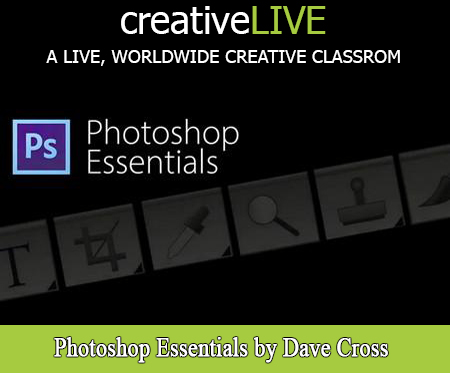
creativeLIVE - Photoshop Essentials by Dave Cross
English | Audio: aac, 44100 Hz, stereo
FLV | Video: h264, yuv420p, 960x540, 29.97 fps(r) | 6.54 GB
Genre: Video Training
Photoshop is a powerful, essential tool for any photographer, but learning to use it effectively can be overwhelming. Join award-winning photographer Dave Cross for a workshop that will demystify Photoshop and allow you to use it like a pro.
In this three-day course, Dave will focus on the important Photoshop skills you�ll need to create professional-caliber work. You�ll learn about choosing the right tools for any photo editing task and navigating Photoshop�s key menus. Dave will share tips and tricks for using Photoshop more quickly and efficiently, including preset options, automatic functions, and more.
Whether you�re just starting out with Photoshop or an experienced user hoping to hone your skills, you��ll leave this course ready to take full advantage of what Photoshop has to offer.
Session 1 July 22, 2013
Day 1 Pre-Show
9:00 am - Introduction
9:30 am - Preferences and Presets
10:45 am - Customizing Panels and Menus
12:45 pm - Importing and Exporting Images
2:30 pm - Viewing, Sizing, and Resolution
Day 1 Wrap-Up
Session 2 July 23, 2013
Day 2 Pre-Show
9:00 am - Explaining the Basics of Layers
9:30 am - Layers Q&A
9:45 am - Layers: Opacity and Blend Modes
10:45 am - Layer Styles
11:15 am - Shape Tools
11:30 am - Clipping Masks
12:45 pm - Adjustment Layers
1:00 pm - Adjustments with Camera Raw and Masks
1:30 pm - Adjustment Presets
2:30 pm - Making a Selection
3:00 pm - Selections and Masks
3:30 pm - Additional Selection Techniques
Day 2 Wrap-Up
Session 3 July 24, 2013
Day 3 Pre-Show
9:00 am - Working Non-Destructively
9:30 am - Layer Compositions
9:45 am - Adding Effects with Clipping Masks
10:00 am - Working Non-Destructively Q&A
10:45 am - Retouching Portraits
11:15 am - Liquify Tool
11:30 am - Content-Aware Fill Tool
12:45 pm - Introduction to Smart Objects and Filters
1:15 pm - Smart Objects: Practical Examples
Thanks + Credits
2:30 pm - Best Practices and Habits
3:00 pm - General Q&A
Day 3 Wrap-Up
Dave Cross
For 25 years, Dave Cross has been helping photographers and creative professionals get the most out of their Adobe software. Since1987, Dave has taught Photoshop, Illustrator and InDesign to thousands of users around the world. He has a Bachelor of Education, is an Adobe Certified Instructor in Photoshop CS6 and is a Certified Technical Trainer. Dave has taught for Adobe, at Photoshop World, the Texas School of Photography, the Santa Fe Workshops, Imaging USA and at numerous corporate locations. Dave has written many articles and several books, co-hosted Photoshop User TV and has appeared in many DVDs and online courses for Kelby Training and udemy.com. He runs Dave Cross Workshops in his own studio/workshop space in Tampa, FL.
Over the last 13 years, Dave has taught Photoshop in every state in the United States, throughout Canada and in Europe, consistently earning rave reviews. Dave is well-known for his engaging style, his humor and his ability to make complex topics easy to understand. In 2009 Dave was inducted into the Photoshop Hall of Fame.
More: _http://www.creativelive.com/courses/creative-cloud-crash-course-dave-cross
Screenshot

With a Premium account you can download files having Fullspeed !
Download from Uploaded
Kod:
http://uploaded.net/file/dtjs5b48/cL.Photoshop.Essentials.part01.rar
http://uploaded.net/file/x86hd92i/cL.Photoshop.Essentials.part02.rar
http://uploaded.net/file/joxp3a9o/cL.Photoshop.Essentials.part03.rar
http://uploaded.net/file/vb4g1vvt/cL.Photoshop.Essentials.part04.rar
http://uploaded.net/file/yqlgq1m3/cL.Photoshop.Essentials.part05.rar
http://uploaded.net/file/33x68927/cL.Photoshop.Essentials.part06.rar
http://uploaded.net/file/cbs695hm/cL.Photoshop.Essentials.part07.rar
http://uploaded.net/file/18e45osx/cL.Photoshop.Essentials.part08.rar
http://uploaded.net/file/v1pertpk/cL.Photoshop.Essentials.part09.rar
http://uploaded.net/file/gngg35m9/cL.Photoshop.Essentials.part10.rar
http://uploaded.net/file/o3bnmy77/cL.Photoshop.Essentials.part11.rar
http://uploaded.net/file/xa3tjaxs/cL.Photoshop.Essentials.part12.rar
http://uploaded.net/file/in0cm13n/cL.Photoshop.Essentials.part13.rar
http://uploaded.net/file/mrwb69az/cL.Photoshop.Essentials.part14.rar
http://uploaded.net/file/0ltad6yb/cL.Photoshop.Essentials.part15.rar
http://uploaded.net/file/vdvbc0lw/cL.Photoshop.Essentials.part16.rar
http://uploaded.net/file/43ys2ooh/cL.Photoshop.Essentials.part17.rar
Kod:
http://lumfile.com/hd22cgiltomw/cL.Photoshop.Essentials.part04.rar
http://lumfile.com/2jt8hjnwiwml/cL.Photoshop.Essentials.part05.rar
http://lumfile.com/otstzgjrl2lf/cL.Photoshop.Essentials.part06.rar
http://lumfile.com/wc21o2pqmr7o/cL.Photoshop.Essentials.part07.rar
http://lumfile.com/dfqberc1k74o/cL.Photoshop.Essentials.part08.rar
http://lumfile.com/npz03ur2ysz1/cL.Photoshop.Essentials.part10.rar
http://lumfile.com/zwi87z3faao7/cL.Photoshop.Essentials.part11.rar
http://lumfile.com/92cyrlricfgg/cL.Photoshop.Essentials.part12.rar
http://lumfile.com/nxzdf18csnly/cL.Photoshop.Essentials.part13.rar
http://lumfile.com/bzqm0zpkvfcj/cL.Photoshop.Essentials.part14.rar
http://lumfile.com/0z88orm9pbnv/cL.Photoshop.Essentials.part15.rar
http://lumfile.com/2zwma79ahrgc/cL.Photoshop.Essentials.part16.rar
http://lumfile.com/0tichnkgd8qo/cL.Photoshop.Essentials.part17.rar