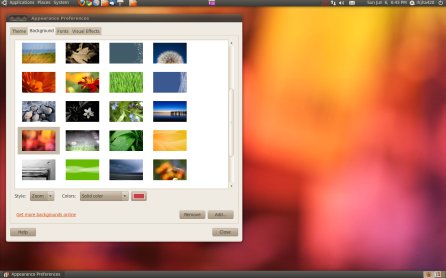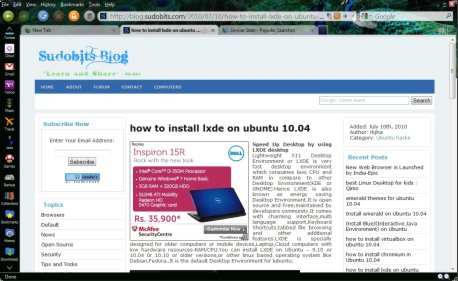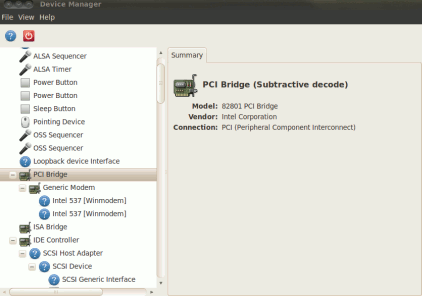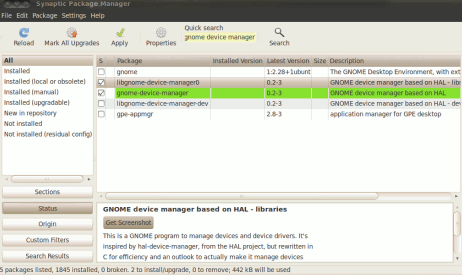ADMINISTRATOR
- Učlanjen(a)
- 10.05.1971
- Poruka
- 54.331
convert video to ipod format in linux
Video Converter tools or softwares are very demanded thesedays due to the ipods craze.So this post will explain about a free video converter software,so that GNU/Linux users(e.g Ubuntu 9.10/10.04/10.10 desktop users) can convert videos to various ipod formats.The name of that application is TLF(Thin Liquid Film).

Thin Liquid Film(TLF) : Ipod Video Converter
By using Thin Liquid Film software,you can convert your video files into ipod file formats very quickly on Linux based operating system.It’s is written in pyqt so it works seamlessly on KDE desktops,but you can also use it on Gnome(or other desktops) Desktop after installing its dependencies.Hence it works well as a free and efficient video converter for Linux based os.
Features of TLF
Install TLF
#1. To install TLF,first extract the downloaded(Link is given above ) package(*.bz2(how to extract rar/bz2 in Ubuntu)) by using commands or in GUI mode.(Assuming that you have installed all the dependencies as described in Requirements,if not then first install those dependencies from package manager(e.g from synaptic package manager in ubuntu 10.04/9.10 or earlier))
tar -jxpf *.tar.bz2 //for extracting archive file
#2. Then go to the directory where you see install.py file(script),and run the command -
sudo ./install.py
then enter your login password .Wait…for the installation to complete.
Video Converter tools or softwares are very demanded thesedays due to the ipods craze.So this post will explain about a free video converter software,so that GNU/Linux users(e.g Ubuntu 9.10/10.04/10.10 desktop users) can convert videos to various ipod formats.The name of that application is TLF(Thin Liquid Film).

Thin Liquid Film(TLF) : Ipod Video Converter
By using Thin Liquid Film software,you can convert your video files into ipod file formats very quickly on Linux based operating system.It’s is written in pyqt so it works seamlessly on KDE desktops,but you can also use it on Gnome(or other desktops) Desktop after installing its dependencies.Hence it works well as a free and efficient video converter for Linux based os.
Features of TLF
- Display Details about source video files
- Options to configure output quality settings
- show a preview of encoded video
- easy way to change output settings for file(s).
- It uses ffmpeg as the encoding engine
- direct upload(to ipod) is very simple and fast
- pyqt
- ffmpeg
- libgpod python bindings
- mplayer
Install TLF
#1. To install TLF,first extract the downloaded(Link is given above ) package(*.bz2(how to extract rar/bz2 in Ubuntu)) by using commands or in GUI mode.(Assuming that you have installed all the dependencies as described in Requirements,if not then first install those dependencies from package manager(e.g from synaptic package manager in ubuntu 10.04/9.10 or earlier))
tar -jxpf *.tar.bz2 //for extracting archive file
#2. Then go to the directory where you see install.py file(script),and run the command -
sudo ./install.py
then enter your login password .Wait…for the installation to complete.