ADMINISTRATOR
- Učlanjen(a)
- 11.10.2009
- Poruka
- 66.917
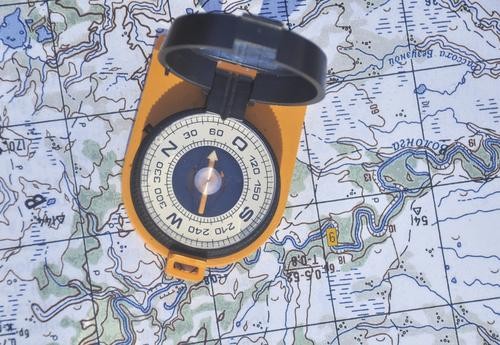
(iStockphoto)
You likely know that when you search for directions using Google Maps, the service registers where you are to help get you from Point A to Point B. But did you know that the app regularly tracks and archives your location in an entirely separate database?
Yes, Apple isn’t the only one quietly filing away your location data. Google has its own comprehensive treasure trove of your information, which tracks and time-stamps your approximate location, ranging back months and months.
To see your history, you first need to log in to Google. Keep in mind that, if you’ve never logged in to the Maps tool while using it before, this will likely not apply.
Once you’re logged in, visit this link. You’ll be able to see pretty much everywhere you’ve been within the past year, day by day. It varies from person to person. I, for instance, have a history that dates back to May 15, 2013. A reader of mine, who tipped me off to this page, says his account shows 14 months’ worth of locations.
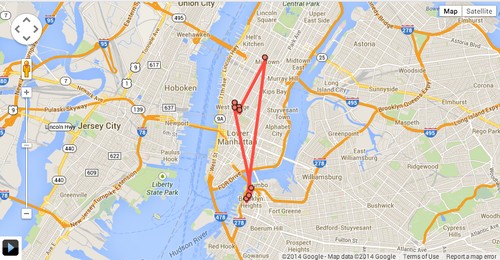
My approximate locations from May 15, 2013.
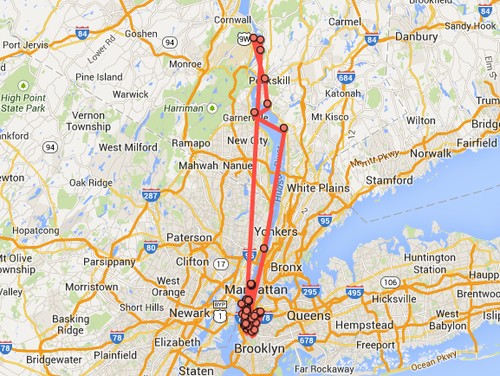
Where I went that entire month.
To the left of the map, below a calendar tool, is an option called Show timestamps.

Click the arrow, and it will show a range of times. Clicking on a particular time will bring it up on the map, pinpointing where you were during that time period.

So you can see that at 9:25 p.m., I was somewhere around the West Village. Let’s all take a moment to recognize how painfully chic I am.

I have nothing to hide here, but sometimes people lie about where they are. Whether or not it’s right, it’s entirely human. This Google Maps data throws a wrench in that scheme.
That being said, this stuff is not being publicly displayed anywhere. The dashboard, as Google puts it, is meant to highlight “useful or interesting information from your existing location history.” I’ve reached out for comment about how the company might otherwise use this information.
If you want to clear parts of this history, you can select specific time periods on the calendar to the left of the map and click Delete history from this day. Or, if you want a fresh start, click Delete all history.

To disable this feature completely, go to the box labeled with a tool icon in the upper-right corner of the page.

Select History settings.
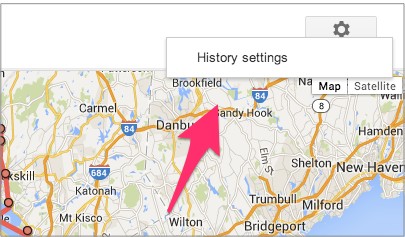
Select Disable, and then click Save.
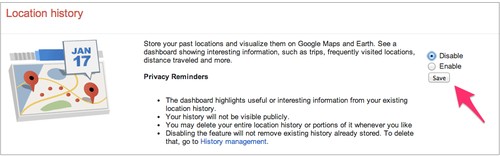
And now you’ve wiped yet another tech company’s database of information you never really knew it had. Good job. Go ahead and take the rest of the day off. There’s likely more to come.
